DIY Planner Photo Stickers
Hey, Everyone! Happy New Year!
To get myself better organized and capture memories at the same time, I treated myself to a memory planner. An Anna Griffin Planner to be precise. GORGEOUS! She is so incredibly talented and I love the feminine, floral notes on everything she makes. Anyway, I was wanting to start adding photos to my planner and was considering buying one of those cute (and a little pricey) mini-photo printers. They ranged anywhere from $99 to $200 on Amazon. I almost bought one, then thought to myself, "Sam, don't be silly, you have a printer, photo sticker paper, and a Silhouette Cameo. You already have all the tools!" So, that's what I just did. I don't take a lot of pictures, but I did take some of the snow we got yesterday (which we rarely get here!) and some pictures of my jewelry designs I made for my KEEP Collective Facebook page (you can check it out here if you like!)
I opened a new file in Silhouette Studio and sized my paper to 8½" x 11". I turned on the registration marks and then I opened up my folder to where my pictures that I have taken so far in January were. I dragged and dropped each picture onto the screen mat and resized them to 1" wide and lined them up nicely for printing. I set my printer settings to "specialty paper" and clicked print. I let it dry for a few minutes before sticking it on the mat and then put it in the Cameo to cut. My settings were set to the "White Sticker Brand" 2/8/10 and double cut. The Cameo cut them out just beautifully and I added them to various spots in my January calendar. Awesome! Here are some screenshots and photos to show you what I did.
Did anyone else get a planner? If so, I'd love to know what kind you got and what you are doing to embellish it!
Thanks for stopping by! 💙

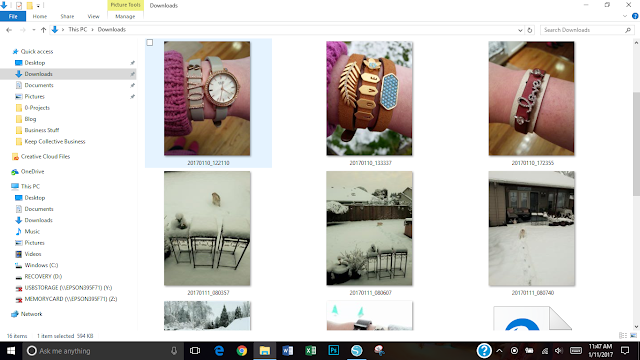







Comments
Post a Comment